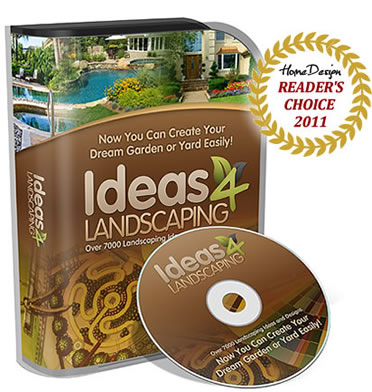Free Landscape Design Software
"Landscape and Home Design Software for YOUR Designs."
Free landscape design software is not only used by do-it-yourself landscapers and homeowners.
As professional CAD service providers, we have worked with landscape architects and designers that enjoyed using free landscaping software.
One might think that a small landscape design office might prefer to use free CAD software to save on overhead costs, but our experience has shown that some of our clients use free landscaping software because of the simplicity that some of these design programs offer.
Now, there are not a ton of CAD landscape programs on the market (especially free ones), compared to other architectural and engineering disciplines, but there seem to be enough to keep the landscaping industry happy.
I guess my point is that if some of these free landscape design programs are good enough for professional landscape designers, then the general public that may be looking to do some outdoor landscaping of their own, may also find these free landscaping software programs useful as well.
After talking with a few home owners, who were looking for some advice on which landscaping software was the best to use for their needs, we decided to review some of these programs.
First, several home owners were interested in seeing the overall view of their landscaped vision. This is where a good 3D landscape design program comes in handy.
Using a 3D program can help the home owner visualize what the end product of their landscape design project will be.
Using 3D landscape software may also minimize costs to the home owner, since the materials, plants, shrubs, trees, landscape shaping, grading, waterfalls and pool layouts, can all be decided upon before any landscape drawings are finalized.
After all, it's better to be able to make potentially costly design changes before any final decisions are made, by utilizing a landscape design software program.
So... which is the best the best free landscape software to use? Well, we haven't tried them all.
But we do know that several landscape architects prefer to use the free version of Google Sketchup, due to it's simplicity.
Below we've gathered information of some free landscape design software programs that we've come across. Since everyone's needs are different, it might be a good idea to try a few of them out and decide for yourself which one is right for you.
If you do, please come back here and let us know which landscape design software worked best for YOU and why. There is a landscape software review form below
for you to fill out to let others know your landscape software
preference. After all, you came here looking to find the best
landscaping software to use for yourself, so why not help out others
that are in the same boat by providing your review of the programs
you've tried.
Free Landscape Design Software
Download Free Smartdraw - This free 30 day trial free landscape design software program contains a large database of landscaping symbols.
Photoshop users may feel right at home with the built in drawing utilities as well.
There are also help menus to get you going, imperial and metric units, and, ready to go landscaping templates. Great software for landscapes, gardens and decks.
Google Sketchup Free Download
- One of our professional landscape design clients, that we produce
contract CAD documents for on a regular basis, swears by Google Sketchup
as their go to program for all their landscape design needs.
There is a Pro version available for around $500, but they use the free version for landscape designing and visualizing.
That in itself, says something to us about the power of this program and its 3D landscape design capabilities.
Other Free CAD Programs - We have a huge list of other free CAD programs on our website, not necessarily free landscape design software, but could be used for many uses; including home landscape design software usage.
One program we always mention near the top of free CAD downloads is the AutoCAD 30 day trial.
This is the software program that our drafting firm uses, and is pretty much the software giant of the CAD industry.
It is very expensive to purchase, but you can still play with the trial for 30 days and see if you like it.
There is also a Lite version available for a fraction of the full-blown version's price.
Free Landscape Design Software Reviews
Please share your reviews of the free landscape design software that you have tried. Which one did you like the most and why?
What Other Visitors Have Said
Click below to see contributions from other visitors to this page...
showoff.com Not rated yet
You have an article referencing showoff.com on your website and we wish to THANK YOU!
And tell you about the many enhancements that have been included …
Sign up for our FREE CAD Tips and Tricks Newsletter:
"The CAD Times"
|
|
Join "The CAD Times" Newsletter Along With 5,000 Subscribers
Recent Articles
-
What is AutoCAD Used For?
Jan 27, 23 07:50 PM
If you ever wondered what is AutoCAD used for, read on... -
Viewport turns black
Oct 29, 21 09:34 AM
I was giving a dog file to work on, and when I try to insert a north arrow into layout viewport, the viewport turn black when I move my cursor into the -
Converting .pdf's to .dwgs
Oct 29, 21 09:31 AM
I get a LOT of plans from clients where they used some cad program that will only create .pdf files or they found a plan on a site and it came to them